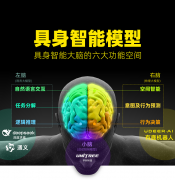如何获取更多Windows 7 桌面主题
相信您一定对windows 7的用户界面赞叹不已。其实在windows 7 beta里面致提供了默认的一些桌面主题,我们可以通过修改相关文件;来开启更多的windows 7桌面主题。
万一您使用英文版的windows 7 beta,则可以按照下面的操作来开启更多的windows 7桌面主题。
以下为引用的内容:
1. Open Windows Explorer and click Organize
2. Select Folder and Search Options and navigate to the View tab.
3. Select Show hidden files, folders and drivers and uncheck Hide protected operating system files (Recommended)。 Click Yes, if prompted for confirmation.
4. Click OK and now browse to the folder: WindowsGlobalizationMCT
5. There are five folders here with the name with format MCT-XX (where XX is AU, CA, GB, US, or ZA) which represents globalization settings for each region. Go into the folder that you want to activate its theme.
Note that AU, CA and ZA regions have the same themes.
6. Open the Theme folder inside the selected region folder.
7. Double click on the XX.theme file to apply the theme to the Windows 7 desktop system. Once a theme is executed and activated, the theme will be available and saved into Personalization options, so that user can select this theme directly from the personalization settings.
8. Now to go to Folder Options to reverse the first 5 steps to hide the hidden and protected system files and folders again.
此外您可以访问微软官方提供的桌面主题下载站,来获取更多的windows 7桌面主题。访问地址;http://windows.microsoft.com/en-us/Windows7/Personalize
站内头条
-
AMD 在北京AI PC创新峰会展示锐龙AI PC 生态系统的强大实力
2025-03-19 -
西部数据推出 26TB 3.5 英寸硬盘,为创意专业人士和内容创作者增加容量
2025-03-13 -
Sandisk闪迪携UFS 4.1存储解决方案亮相CFMS | MemoryS 2025
2025-03-12 -
2025年AI 服务器出货成长仍有变量,DeepSeek效应将提升AI推理占比
2025-02-14